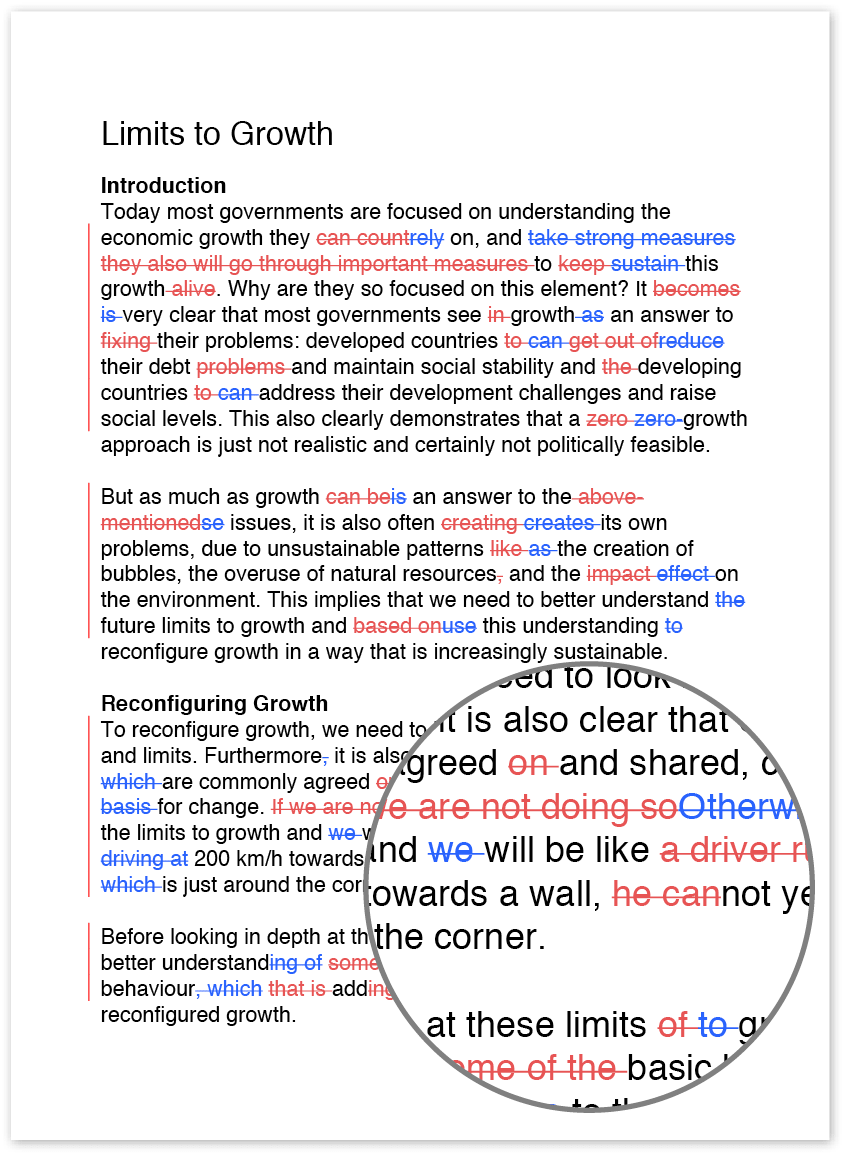Archive
Will you guys rewrite a sentence if you find an error or just correct the basic spelling and grammar problems?
We do intrusive editing, which means editors will rewrite sentences but flag if major rewriting of entire passages is needed. If you need your text rewritten please select the ‘Rewrite’ option when ordering.
Read moreDo you support multi-iterations?
After the job is returned to you, you can ask the editor to fix things you don’t like. If you rewrite the text or add new content, you would need to create a new job.
Read moreWhen I get something edited, do I see tracked changes?
Yes, if you send in a Word document or paste your text you’ll be able to see the changes. If you send in PPTs, PDFs or XLSs, tracked changes is not available.
Read moreIs the time estimated for delivery the time I will get the document back, or the time the document will be delivered to the editor?
It’s the time for getting the document back.
Read moreHow do I share my account with others?
Go to ‘Users’, enter the email address and select the permissions for the new user. Then click ‘Add a new user’. You can control all aspects of added users to your account and even track each user’s expenditures in ‘Billing’.
Read moreWhy hasn’t my job been picked up by an editor yet?
When you create an order, we give you an approximate delivery time. The approximate delivery time is not a promise but an indication of when you can expect your job returned to you.
If your job hasn’t been picked up, or even if the approximate delivery time has passed, please know we’re working hard to assign your job to the first available editor.
Please also check whether you’ve locked in your editor team, which can have a big impact on the expected delivery time (but will not show in the approximate delivery time).
Read moreHow do I contact my editor?
To contact your editor go to the job’s page from your dashboard. Under ‘Messages and events’ write and send your message. Your editor will be notified right away.
Once your editor has answered you you’ll get an email notification and see the new message in your conversation history. You can continue the conversation as long as the job is open.
Read moreHow can I use the words in a plan?
A plan includes a number of words you can have edited in one or multiple texts and documents. In other words, if you select a 2,000-word plan, you can have one document with 2,000 words edited or four documents with 500 words edited — you decide.
You can combine plans to reach a specific number of words. Also, plans don’t have an expiration date, so what you don’t use today, you can use next week or next month. When your plan is used up, simply top it off or select another.
Read moreWhat file formats does Wordy support?
Wordy handles most common file formats, such as Microsoft Word (.doc, .docx), Microsoft PowerPoint (.ppt, .pptx), Microsoft Excel (.xls, .xlsx), Rich text format (.rtf), Plain text (.txt), Adobe Acrobat (.pdf), HTML (.html), LaTeX (.tex).
All other formats are quoted manually, this usually takes no more than one hour. If you’re under deadline pressure, please convert your file into one of the common file formats before sending it.
Read more