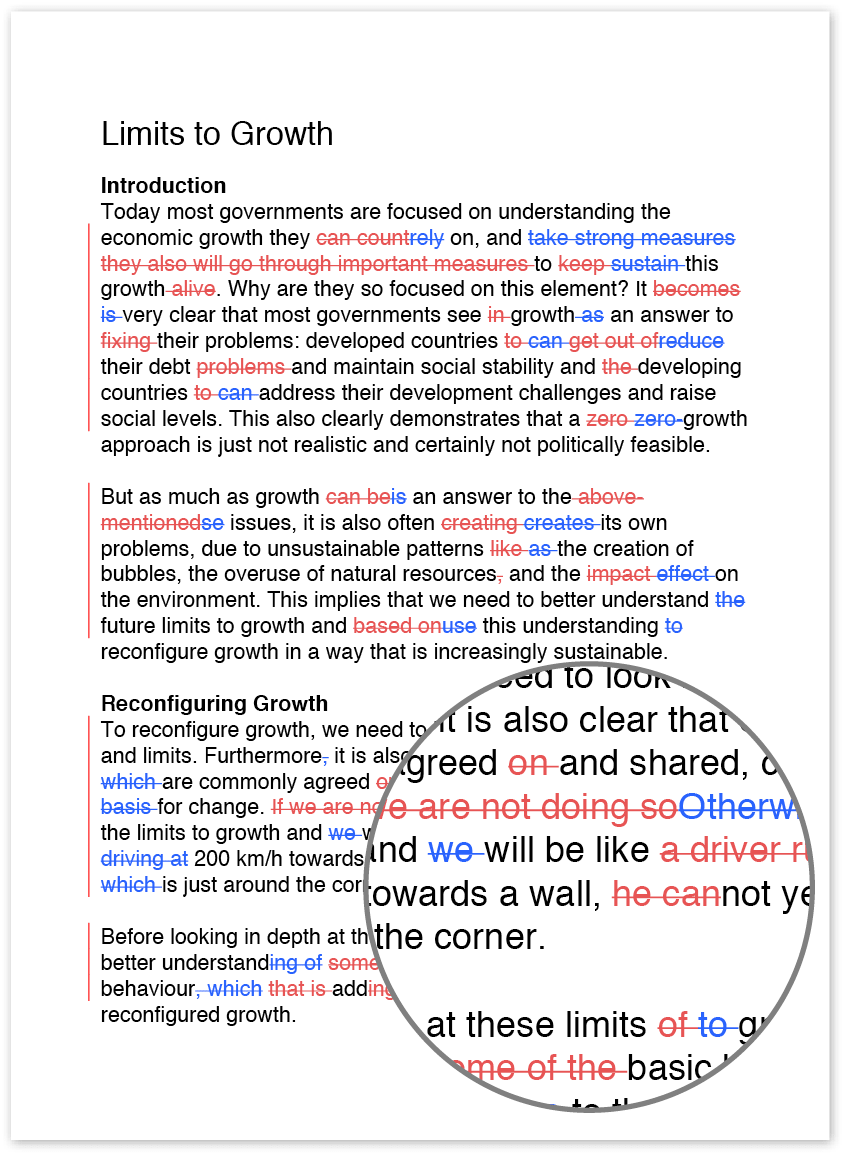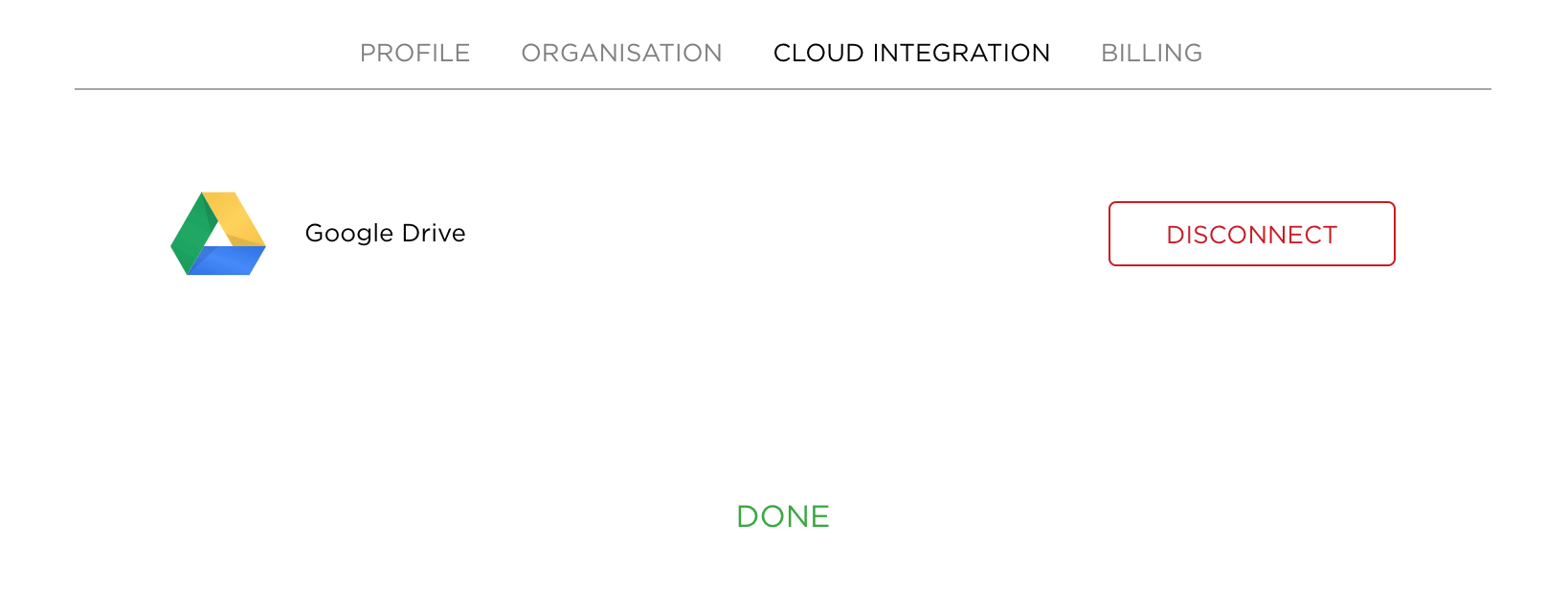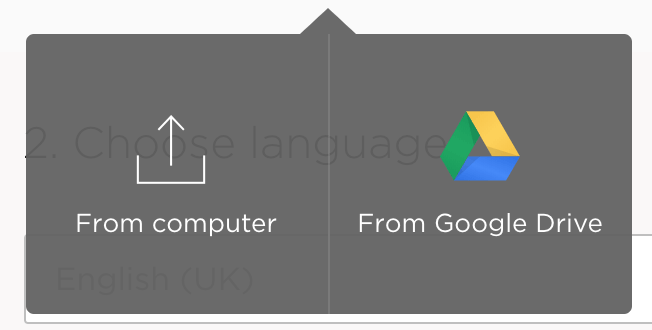Google Docs proofreading
by Wordy®
Seamlessly integrate Google Docs proofreading into your workflow
- Real-time editing in your Google Doc
- Process Google Docs, Sheets and Slides
- Flawless grammar, spelling, punctuation, consistency and structure
- One-click ordering
- First-language proofreaders and editors in all major time zones
- Instant price quote
- Instant approximate delivery time
- Pay-as-you-go from $0.036/word.
Tips for using Wordy for Google Drive
- All Google document types can be proofread by Wordy’s editors (i.e. documents, presentations, spreadsheets and forms).
- Updates from Wordy and messages to and from the editor are contained within the comments thread in the Google document.
- You can use the revision history in the Google document to see the changes the editor has made to the document (select ‘File’ then click ‘See revision history’).